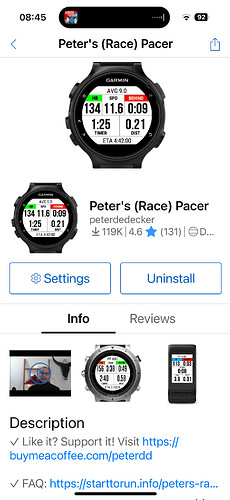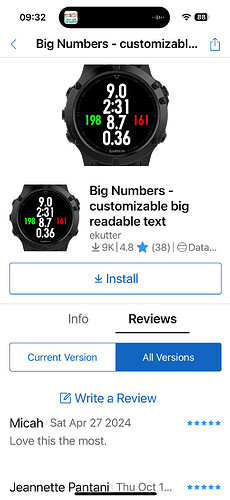Mine sometimes goes off when I brake to a complete stop. Have to cancel it sharpish.
Having looked at another auto-uploaded ride on strava from a cyclist mate who had a heart-attack and didn’t make it on saturday - I’m not convinced this auto-uploading/alerting etc. is a great idea.
Mine only uploads once the ride is completed and saved? And when my watch and phone are friends ![]()
Sorry to hear that though ![]()
A few years back, a load of paceline found a Danish guy collapsed next to his bike, he was over taking the chance to ride the olympic route, special trip, heart attack again - despite a paramedic and nurse there, he didn’t make it. Someone stopped the garmin, auto-upload including all the time collapsed and getting treated.
Maybe we shouldn’t stop the garmins?
Same, or leaning my bike against a fence when stopping for a pitstop. One morning it through a complete wobbly, goes off while I was riding along and wouldn’t respond to me trying to cancel it. When I get home, wife just says “I see your crash detect went off again…”
Another annoying thing is that the crash detection alarm stops your activity, so if you carry on without realising that it’s gone off you lose the end of your ride ![]()
I’ve just heard about this. Didn’t realise he was riding too. Was he alone or with a group?
RIP, heard his funeral is on the last day of the tour
Wife has signed us up to David Lloyd. Not sure I’ll stick it out as I can’t see how we’ll juggle the 1 year old. I’d rather that at home and take him out in the running buggy while she goes TBH. But said I’d try it for 2 weeks…
Just in my way to a bike class, does anyone know if I can link my watch to the bike?
Ultimately it will depend on what bikes they have. A number of gym bikes do transmit over standard protocols, but then many also do not
They uses Stages bikes and it seems that you need to download an app (Stages Flight), create a login using the centres ID and then add the bike using ANT shown on crank arm.
I got there with barely enough time to move the saddle so didn’t sort it for this time, will have to get there earlier next time.
I did try searching for devices but nothing showed up under e-bike category which was default for indoor bike search. In hindsight it’d probably just shown as a normal power meter?
This is in addition to using David Lloyd’s own app to update your FTP details.
For heart rate they seem to use MyZone, but not checked that app out yet. I’m guessing it won’t work with other brands though…
Do they have any Wattbikes in the open gym area? The Stockton one used to.
The Nuffield that I used to go to had spin bikes that you could connect to a Garmin, but they didn’t give a lot of information.
The main issue was trying to pair the specific bike to the watch when you were in a room full of bikes. Once you’d managed to pair a bike it wasn’t too bad, as long as you managed to get the same bike every time. If you turned up and someone else was using the bike that you’d previously paired, it was a pain getting the watch to forget that bike and connect to a different one ![]()
The Pure Gum I use now has Wattbikes, so I tend to just use those connected to Zwift on my phone ![]()
Solo is what I heard, so little info on circumstances up to it, sad.
I had the same issue, but with the suite of wattbikes at my old Nuffield. Over time, I’d paired them all. Instead of forgetting the bike, you just need to disable that sensor from being active. That way, when you know which bike you’re on, just switch on the specific sensor as “live”.
I’m pretty sure I’ve asked this before but when doing multi hour events, why the hell does my Enduro show seconds really large and hours very tiny?
I’m old, slow and forgetful, I need to know if I’ve been out there 8, 10 or 15 hrs, not how many bloody seconds I’m burning. ![]()
I don’t suppose there is a way to change that?
Is this any use? I’ve never used it in anger but it’s displays the data differently on one screen.
Check out this app from the Garmin Connect IQ
I only have two data fields on my main Ultra screen, time and distance. Imagine this one without the ‘Pace’.
That little ‘1’ is the hours. I want to make that big and ditch the seconds altogether.
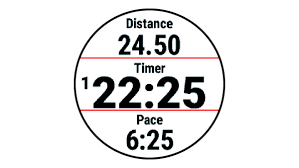
ooh thanks, I’ll have a look ![]()
Yes it is quite good. I have used it a few times now. There is maybe too much data on the one screen but there is “red” and “green” field to give you the quick glance indicator for behind/ahead of pace when you’re running.
Anything like that does eat battery a bit but generally I’ve been happy with it.